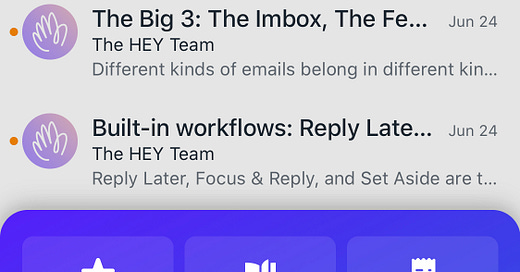I have trialed the “Hey” app, the shiny new email service by Basecamp. I got the early invites to enjoy the service offering (beta version) and now it is decision time whether to upgrade to premium (99$ per year). So i decided to write about my experience using it.
Initially, I thought “Hey” was quite glossy and dramatic, in terms of design. A lot was happening at the same time and quite a handful of moving parts. As I kept sending, receiving and forwarding old mail addresses there, it grew on me. My first Aha! moment, I realized I had been housing quite some junk for years.
Truth is majority of us had become accustomed to our emails with the spams and junk. “Hey” forced me to depart from that abusive relationship. Why should I get used to accepting blind emails from strangers. I will never even respond to them later anyways. This is 2020, Priorities please!
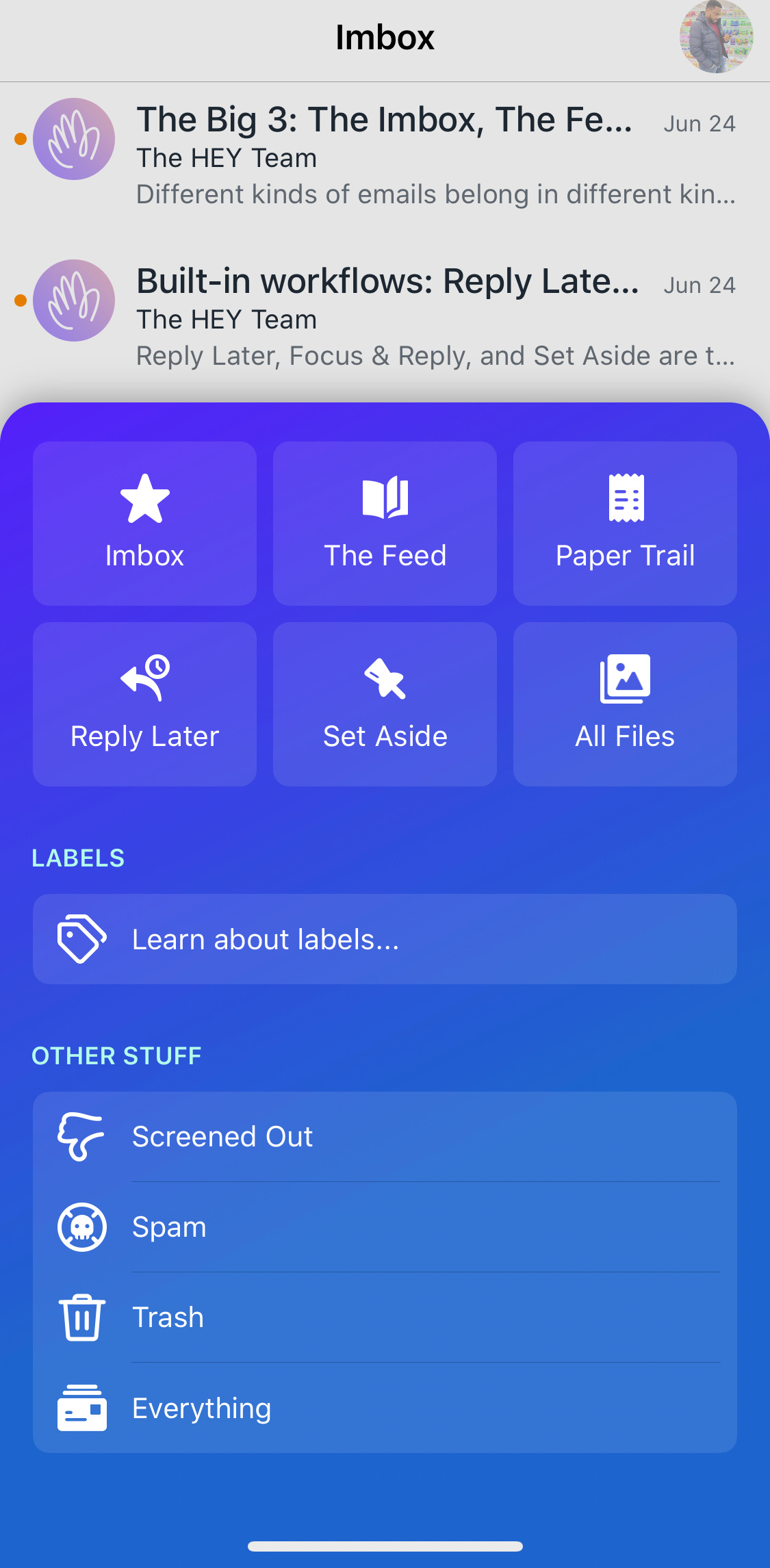
Traditionally, anyone can send you an email, as long as they know your address. Hey takes it a notch higher by introducing the “screener” feature. It helps you decide if the particular person should be able to send you emails. Yes, Gmail, Yahoo and co have features that try to help with filters , but you find that this sits in the archives, automatically.
There are times I would like to come back to some mails, I just cannot handle them now and I still want to simmer down contents , “Hey” helps with its “Set Aside” feature. It feels almost like ‘Starred/Flagged’ but “Set Aside” takes it totally out of my sight and i can literally go back to it later.
Using Hey, I found that all the emails I had to respond to were easy to locate, I replied to them all with extremely minimal effort. Bonus points here.
The other core element of Hey that I like is the idea of “Reply Later” which, at least on the desktop (and iPad!), gives you an interface to pound through a bunch of emails you’ve saved up quickly.
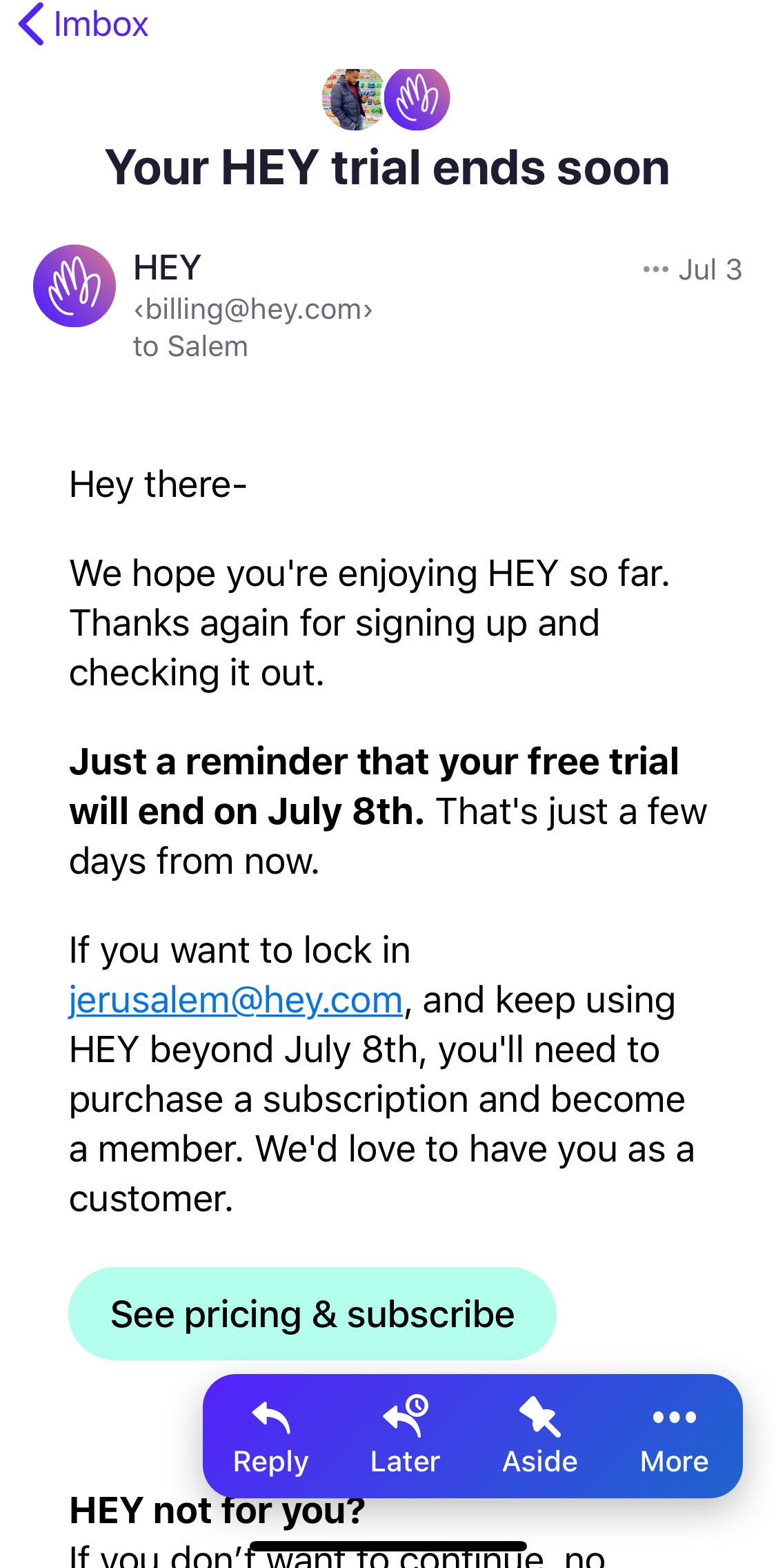
One of my favorites is “Paper Trail”, this helps me to save all of my shipping notifications, receipts. Helps me keep them traceable and trackable.
I am yet to latch on to the “The Feed” feature. Helps with storing emails similar to newsletters or subscription mails.
“Clips” — Oh. Did i forget to say you can include notes in Hey? Yes you can attach sticky notes to emails. A sort of clipboard to store little snippets from email is brilliant.
My biggest gripes with Hey - the loading times has been painfully consistent. Also, Hey’s anti-tracking technology also came off as incomplete. These 2 issues appear to be scaling concerns to me.
Hey teaches you to re-think email, and that requires a little bit of time and effort.
Truth is with Hey, you will have to learn some new habits and be willing to stray away from the idea of email as you know it today — i.e., an inbox where new emails pile up in the form of a list of subject lines. Hey walks you through this brilliantly, but you still need to be open to changing your habits and expectations when it comes to email.
That's because the point of Hey isn't just to de-clutter your inbox; it's to give you the tools you need to make email actually work better for you.
Got some apps you want me to review? Please drop them in the comments section.
Cheers.